This document describes how to transfer the hosted content and hosting panel settings to Plesk 12 using the Plesk Migration Tool (also referred to as Panel migrator). It is intended for hosting administrators who perform migration of hosting servers controlled by Plesk.
When performing a migration, you need to perform the following steps:
The major systems and components involved in the migration process and interactions between them are illustrated on the diagrams below.
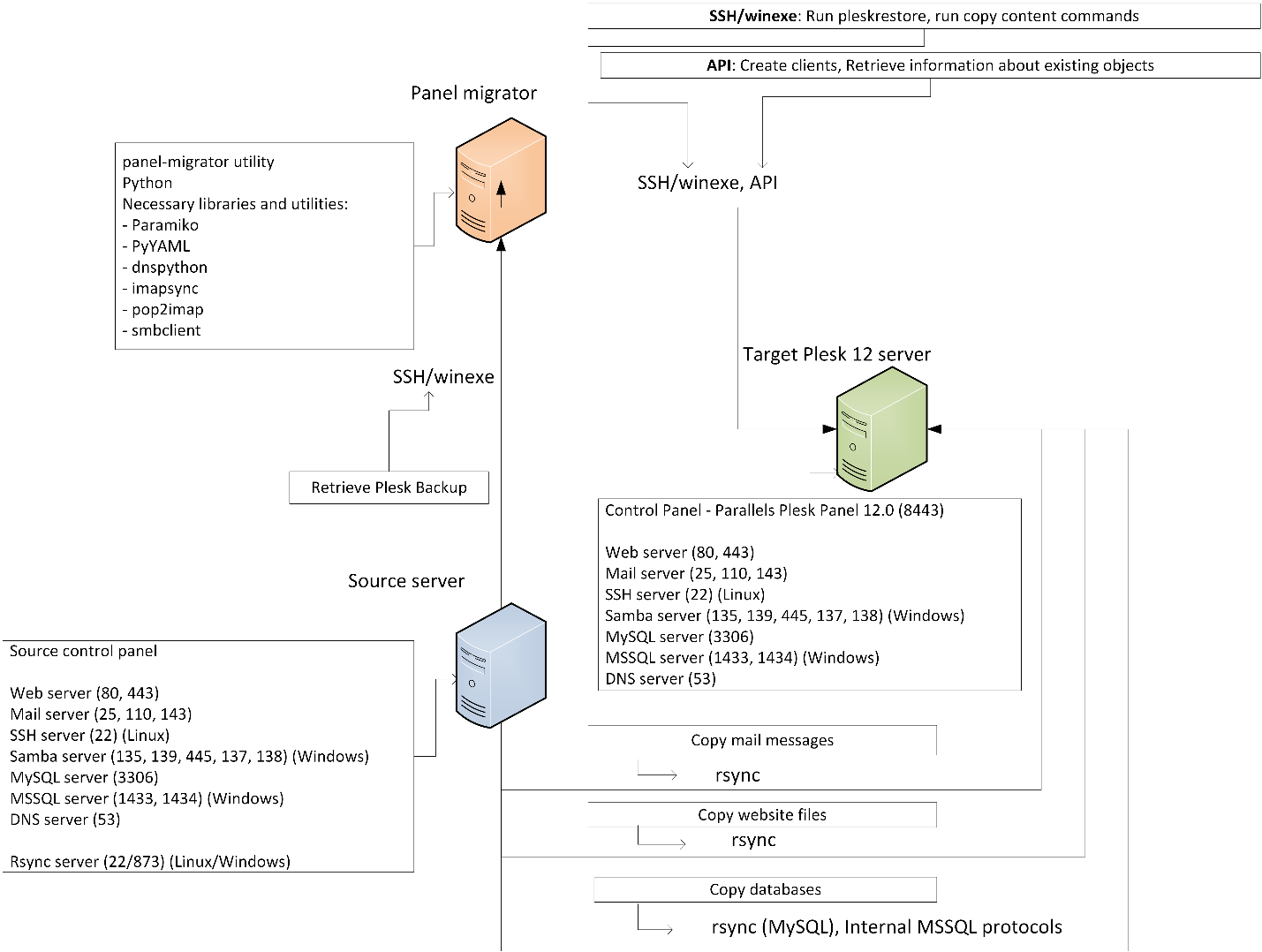
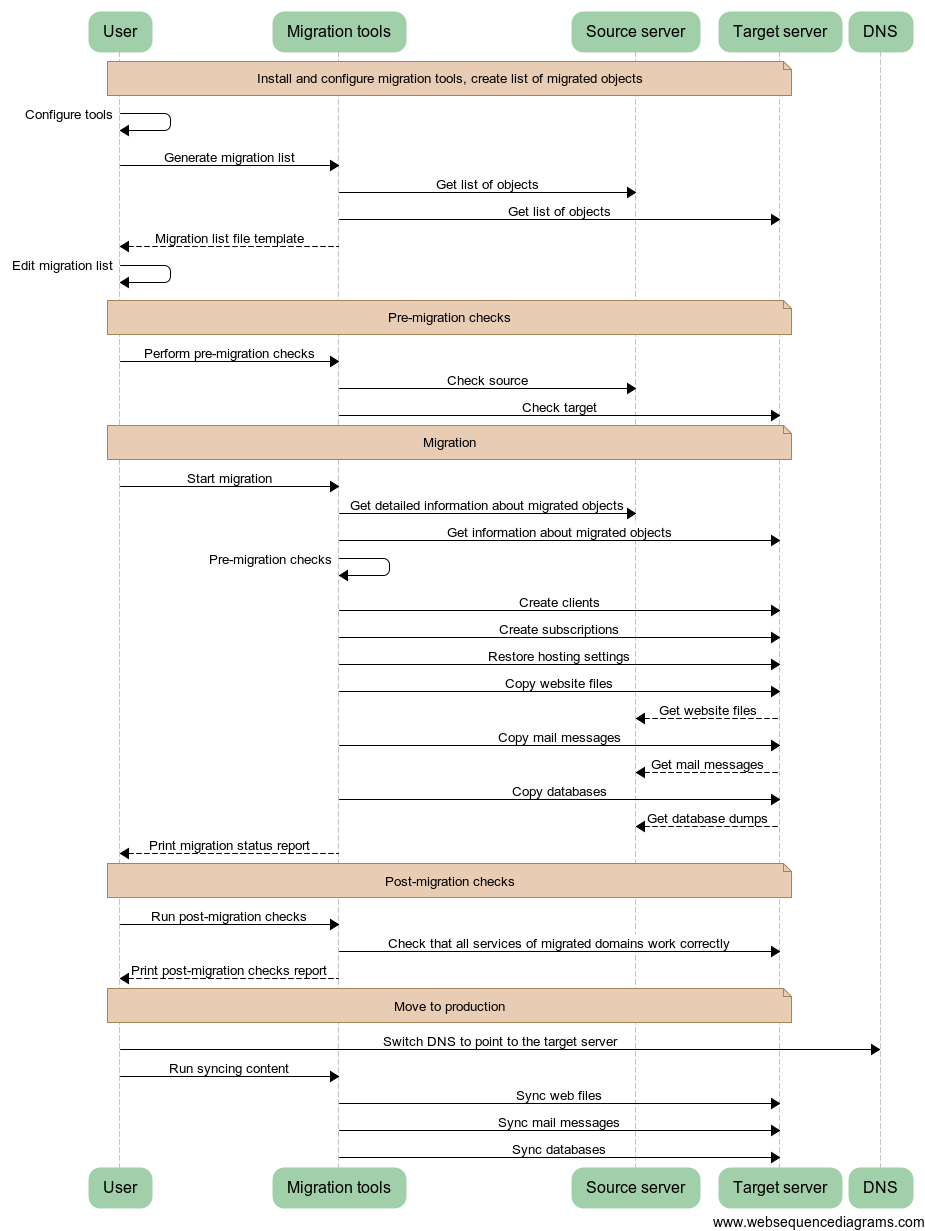
The migration tool supports migration from the following source platforms:
The migration tool can be installed on the following operating systems:
It requires about 200 megabytes of disk space to operate, but we strongly recommend that you provide at least 2 gigabytes for logs and temporary files generated during operation.
To operate properly, the migration tool should be installed on the same server where target Plesk is installed.